-
Open Outlook and select File > Options > Mail.
-
Under MailTips, click MailTips options.
-
If you have more than one Exchange Server account in your Outlook profile, click the account in the Apply to this account.
-
Under Select MailTips to be displayed, check or uncheck the options you want.
-
Under MailTips bar display option, choose how you want the MailTips to display. For example, if you want to turn it off, select Never display MailTips.
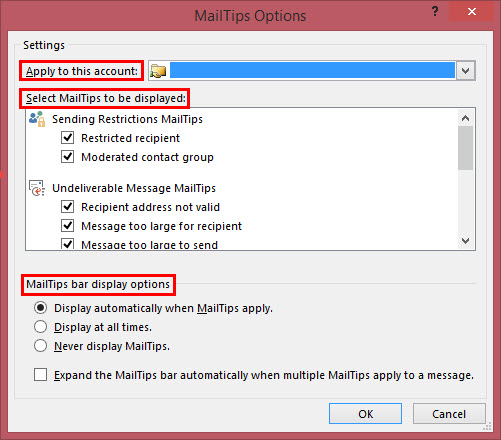
Notes:
The MailTips section does not appear if MailTips are not available for your account.
If you are using Outlook on the web (OWA), there is no option to turn off MailTips. This option is only available in the desktop Outlook application.
Microsoft Web Source